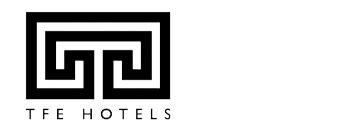We use cookies to make your experience better. To comply with the new e-Privacy directive, we need to ask for your consent to set the cookies. Learn more.
My Account
- Problem logging into my account Neat Tickets manages numerous rewards and benefits platforms Access and authentication to each site varies so reasons for you not being able to log in depends on the site you are a member of. We suggest that you re-check the following points. (Not all will apply to your individual account)....
- Not able to register new account Neat Tickets manages numerous online reward and benefits sites. Sites that are 'employee based' (i.e. work social clubs or employee sites) provide Neat Tickets with lists against which the information you enter when registering or logging in is verified against. Should this information not....
- Why is my account suspended Neat Tickets manages numerous reward and benefits sites. Access to some of these sites ( mainly employee-based ones ) is authenticated against a list provided by the organisation. If your account is showing as suspended when you attempt to log in this means that the system is having a problem....
- New member accounts I have registered but have not received a confirmation email. If you have not received a “Welcome” email after registering a new account it may mean that you have entered your email address incorrectly or your email spam filter settings might have blocked our email. You may need to check....
- How to find and download your eVouchers 1. At the top-right of the homepage, click 'My Account' 2. On the next page, click 'My Orders' to the left. 3. Once all your previous orders are visible, click 'View Order' to the right of that order. 4. Once you've opened the right order, click 'PDF Download' under the order number.....
- How to lodge a Customer Enquiry 1. Login to the rewards store with your credentials. This can include an email address and password or a membership number depending on the store. 2. If you can see the 'Help' tab above, along the same line as the different categories, hover over the icon and select 'Contact Us'.....
- How to buy eVouchers
- How to change my password? You can change your password from Forgot My Password available on the login page. Please enter your account email address and you are able to change your password from the link in the email
- How to find and download your eVouchers 1. At the top-right of the homepage, click 'My Account' 2. On the next page, click 'My Orders' to the left. 3. Once all your previous orders are visible, click 'View Order' to the right of that order. 4. Once you've opened the right order, click 'PDF Download' under the order number.....